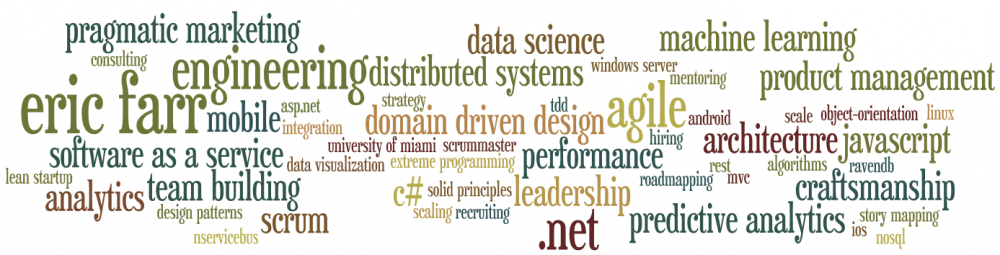You’ve chosen R as your tool for getting started learning data science and machine learning. If you are coming from a background on the Microsoft technology stack, your decision to choose R was affirmed by the recent announcement that Microsoft acquired Revolution Analytics, a leader in the R world.
You’ve chosen R as your tool for getting started learning data science and machine learning. If you are coming from a background on the Microsoft technology stack, your decision to choose R was affirmed by the recent announcement that Microsoft acquired Revolution Analytics, a leader in the R world.
Download and install R from CRAN, The Comprehensive R Archive Network. You’ll find installers for Mac, Windows, and Linux. I’ve installed on both Mac and Windows. They are both simple and straightforward.
Next, download and install R Studio. Even if you are a command-line person who thinks that IDEs rot the mind and inhibit true learning of a new language, trust me–you will still be writing R code in a Notepad-like experience and the integrated help, plots, and data views make R Studio a must-have. Just like R, R Studio is a a straightforward instal on Mac or Windows.
While you’re at it, download a copy of Introduction to Statistical Learning with Applications in R and The Elements of Statistical Learning. Two of the best data science books on the R platform are made freely available by the authors in electronic format!