Sorting out the difference between Windows CE and Windows Mobile is the key to understanding the platform versioning (which can be very confusing). Here it is in a nutshell…
Windows CE is a set of modules that Microsoft releases for hardware vendors to build operating systems custom for their devices. Because these devices are so resource constrained, manufacturers don’t want to put any functionality on them that isn’t necessary.
It turns out that there are a whole bunch of devices that need about the same functionality, namely smart phones and PDAs. Instead of having each smart phone and PDA manufacturer build their own version of CE and add in all of the niceties that are needed to be productive on those devices, Microsoft offers Windows Mobile. In other words, Windows Mobile releases are instances of Windows CE specifically built for handheld devices.
The group that develops Windows Mobile is a customer of the CE group. The Windows Mobile releases always trail the CE releases and have their own (crazy) naming and versioning scheme. In the beginning, it was called PocketPC (first 2000, then 2002), then there was a split, as they offered Windows Mobile 2003 for PocketPC and Windows Mobile 2003 for Smartphone. PocketPC was optimized for a touch screen and keyboard while Smartphone was optimized for menu buttons and a numeric keypad.
With Windows Mobile 5 and 6 (which are found on most devices today), there are three flavors: Pocket PC without phone (classic), Pocket PC with phone (professional), and Smartphone (standard).
Wikipedia has a decent breakdown of the various combinations.
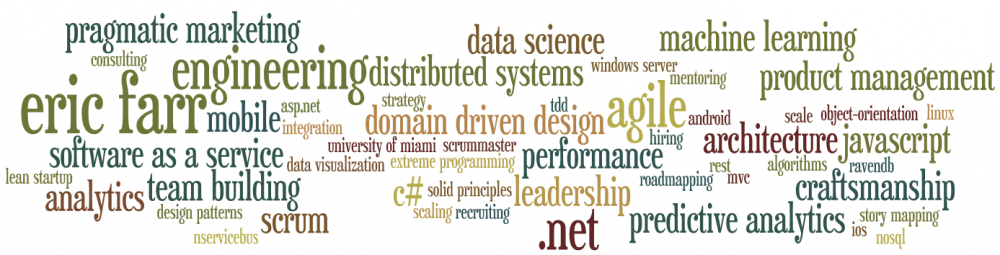
 As I’ve made my transition from the Microsoft desktop platform (x86, Windows, .NET, C#, etc.) to the world of handheld devices (ARM, Windows CE, Windows Mobile, .NET CF, etc.), there have been a number of fairly basic things that I’ve had to learn the hard way. They are so basic to being productive in the compact world that there ought to be a brief guide to bring an experienced desktop developer up to speed in short order. I didn’t come across that; so, I intend to provide that here for the next guy (or gal) who comes this way.
As I’ve made my transition from the Microsoft desktop platform (x86, Windows, .NET, C#, etc.) to the world of handheld devices (ARM, Windows CE, Windows Mobile, .NET CF, etc.), there have been a number of fairly basic things that I’ve had to learn the hard way. They are so basic to being productive in the compact world that there ought to be a brief guide to bring an experienced desktop developer up to speed in short order. I didn’t come across that; so, I intend to provide that here for the next guy (or gal) who comes this way. The sorts of things I plan (so far) to cover include topic like… What is CE and how does it relate to Windows Mobile? What is the memory model on CE? What are the memory limitations and strategies for working within and around them? What do you have to do to run your .NET code on the handheld device? How do you do unit testing with CF code? I’m also going to document a few potholes that initially slowed me down.
The sorts of things I plan (so far) to cover include topic like… What is CE and how does it relate to Windows Mobile? What is the memory model on CE? What are the memory limitations and strategies for working within and around them? What do you have to do to run your .NET code on the handheld device? How do you do unit testing with CF code? I’m also going to document a few potholes that initially slowed me down.