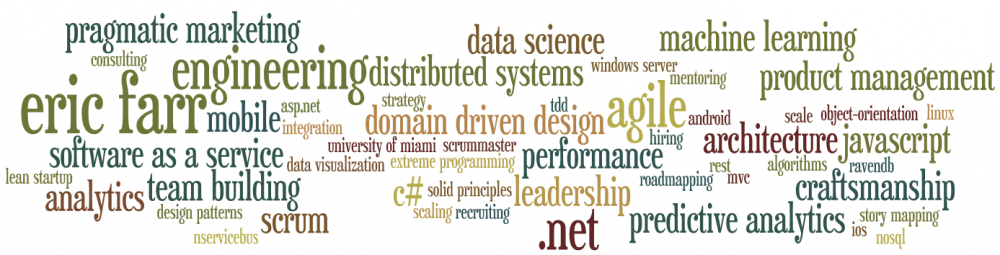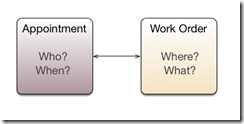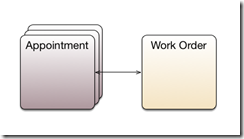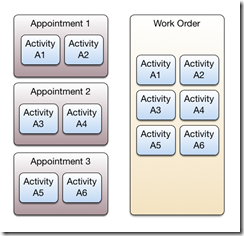This is the last (for now) in my series of lessons learned building a complex product from the ground up following the principles of Domain Driven Design.
The Field Service domain is all about getting people to Locations to perform Activities. The Activities and the Location are defined by a Work Order. The person performing the Activities (and possibly the time) are defined by an Appointment. You can think of the Work Order as the what and where and the Appointment as the who and when.
The model is simple as long as there is one Work Order and one Appointment. In fact, you’d be tempted to combine them into one entity. However, things get more complicated when you have one Work Order that requires multiple Appointments to complete it. It might be two technicians at one time or the same technician on two different visits or multiple technicians over multiple visits.
In these cases, we are splitting the Activities of the Work Order over multiple Appointments. Some of the Activities are associated with one Appointment and some with another.
The Work Order is complete when all Activities over all Appointments are complete. Not too complicated.
Now also imagine that a technician goes out on one Appointment but services more than Work Order.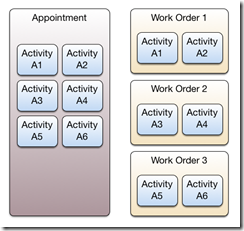
In simplest terms, we have a many-to-many between Appointments and Work Orders. You can imagine the twisted case where a given Appointment services two different Work Orders, and each of those Work Orders has other Appointments serving them.
We’ve all implemented many-to-many relationships in databases and in object models. However, this situation is a little different because of the role of the Activity. The linkage between the Appointment and the Work Order is through their association with a common Activity.
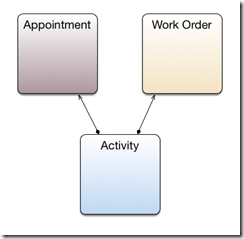 A given Activity is associated with one Work Order and one Appointment. We can now traverse that relationship to discover the relationship between Appointment and Work Order.
A given Activity is associated with one Work Order and one Appointment. We can now traverse that relationship to discover the relationship between Appointment and Work Order.
We simply have Work Orders with collections of Activities and Appointments with collections of Activities. With that, the complex relationship between Appointment and Work Order is completely modeled, with no redundant connections (like something directly linking Appointments and Work Orders). I thought this was pretty cool. And it was.
But here is where the problem comes in… In the real world, Appointments really are associated with Work Orders—and not just by the happenstance of common Activities. (One could argue this actually is true because you would only schedule an Appointment to service a Work Order if there was some Activity to perform, but this is not how anyone thinks about the relationship.)
With our model, to answer the question “Where does this Appointment take place?” we have to go to one of the Activities in our collection, navigate to its Work Order, and look at its Location property. This not a big deal to do in code, and we can even put a property on the Appointment that hides this messiness and gives the illusion that an Appointment has a Location. But this is not the only difficulty.
Try looking in our database to see what Work Order a given Appointment is associated with. You have to go to the Activity table and find all the Activities associated with this Work Order, then look at the Work Order column of those Activities to find the ID(s) of the Work Order(s). One day I tried to create a view that shows an Appointment and its first Work Order (there was only ever one Work Oder per Appointment in practice). I gave up after 20 minutes.
Now imagine explaining this model to a programmer trying to integrate with our system. Its possible, but there is much more confusion than you’d like.
We had a technically tight and elegant implementation, but it ended up obscuring one of the most fundamental relationships in our domain.
Remedy
As much as we liked the normalization of our current implementation, the team decided that it would be better to model the relationship between Appointment and Work Order explicitly. If we had focused more on the domain and less on the cleverness of the implementation, we could have avoided this rework of the design.