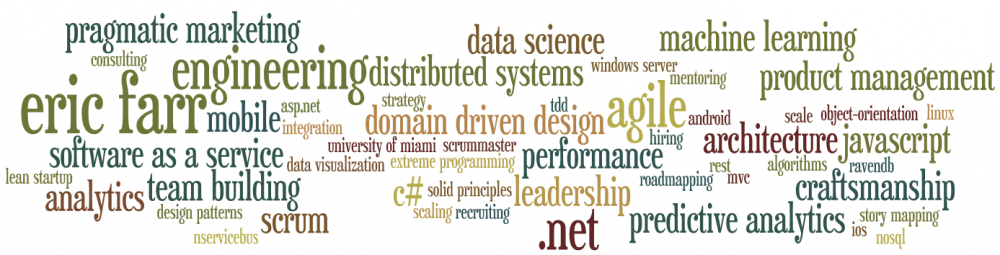As I’ve made my transition from the Microsoft desktop platform (x86, Windows, .NET, C#, etc.) to the world of handheld devices (ARM, Windows CE, Windows Mobile, .NET CF, etc.), there have been a number of fairly basic things that I’ve had to learn the hard way. They are so basic to being productive in the compact world that there ought to be a brief guide to bring an experienced desktop developer up to speed in short order. I didn’t come across that; so, I intend to provide that here for the next guy (or gal) who comes this way.
As I’ve made my transition from the Microsoft desktop platform (x86, Windows, .NET, C#, etc.) to the world of handheld devices (ARM, Windows CE, Windows Mobile, .NET CF, etc.), there have been a number of fairly basic things that I’ve had to learn the hard way. They are so basic to being productive in the compact world that there ought to be a brief guide to bring an experienced desktop developer up to speed in short order. I didn’t come across that; so, I intend to provide that here for the next guy (or gal) who comes this way.
I am not an expert on this stuff (yet) but I am immersed in getting up to speed on them. So, I will introduce the important topics and point you to resources that I found helpful for the details.
 The sorts of things I plan (so far) to cover include topic like… What is CE and how does it relate to Windows Mobile? What is the memory model on CE? What are the memory limitations and strategies for working within and around them? What do you have to do to run your .NET code on the handheld device? How do you do unit testing with CF code? I’m also going to document a few potholes that initially slowed me down.
The sorts of things I plan (so far) to cover include topic like… What is CE and how does it relate to Windows Mobile? What is the memory model on CE? What are the memory limitations and strategies for working within and around them? What do you have to do to run your .NET code on the handheld device? How do you do unit testing with CF code? I’m also going to document a few potholes that initially slowed me down.
Just so this initial post is not completely devoid of actual value, I’ll start with the most basic thing you need to know. Most handheld devices are built on a flavor of RISC processor called ARM (or Advanced RISC Machine). You can get a good overview from Wikipedia and the company view from ARM itself. While the primary measure of desktop processors is speed and throughput, the primary concern in the handheld world is power consumption. You learn that pretty quickly.