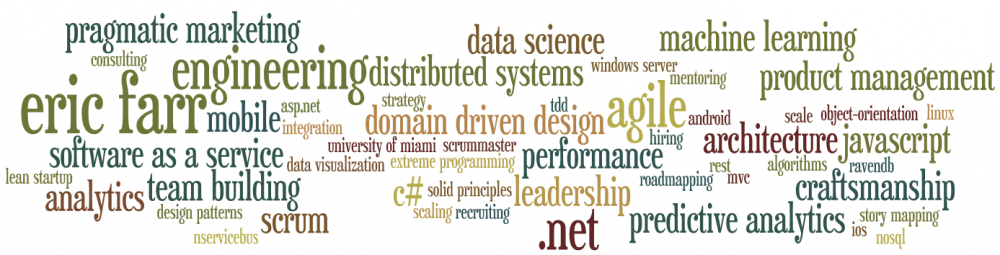I’ve been searching for a persistence tool that will eliminate the hand coding of our basic CRUD operations. I’m looking for something that allows us to develop our domain model in plain, unencumbered C# classes, and later persist them to a data store. Ideally, I’d like to use the same tool on both the Windows Mobile devices and on the server (just so we don’t have to learn two different tools or frameworks). This is the story of my pain…
NHibernate – The first and obvious choice for DDD-friendly persistence in .NET is NHibernate. It is a true object-first ORM and seems to have a lot of interesting tooling growing up around it. Alas, NHibernate is not supported on the Compact Framework because of some unsupported reflection it uses.
LLBLGen Pro – Developers who use LLBLGen Pro seem to love it. It is supported on the Compact Framework, but LLBLGen will not support an object-first approach until version 3.0 which won’t even beta until the end of Summer 2009, which is way too late for me.
Entity Spaces – Entity Spaces is yet another commercial database-first ORM that runs on the Compact Framework. I don’t see anything that it offers that LLBLGen doesn’t offer.
Entity Framework – Entity Framework is supported on the Compact Framework and is free but does not support any kind of POCO, object-first approach.
db4objects – db4objects was an extremely intriguing option. I had never considered using an object database before. I found db4o extremely easy to use and intuitive—perfect for the lightweight storage needs we have on handheld devices. However, db4o is offered under a GPL or commercial license. The GPL license won’t work for us and the commercial license is orders of magnitude more expensive than a tool like LLBLGen or Entity Spaces.
Given that having our developers write all of the database access code by hand is (in my opinion) too time-consuming and error prone, I’m left facing some sort of compromise approach.
One option is to create my domain model as I need to, ignoring persistence. Then, within my repository implementation use a data-first tool, treating the “entities” generated by the persistence tool as DTOs and manually translate them into my true domain objects.
The second option is to again model the domain, but attempt to back into the code we need for those objects using a tool like EF or LLBLGen. The Patterns and Practices guys seem to think this approach is true to the DDD concept (see this article). I’m not sure I agree.
I think I’ll give a go at the second approach and fall back to the first if I see that the database schema, and not my domain, is driving the conceptual creation of my object model. I’ll also have to figure out whether to use LLBLGen or Entity Framework. EF is free, but LLBLGen is more mature and may offer a better option in the next version.