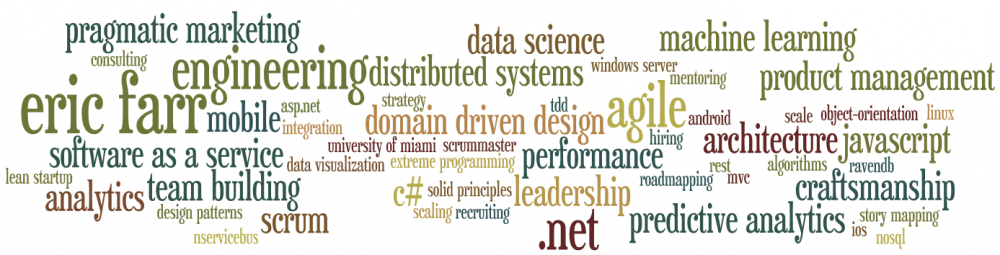I’ve long been a fan of agile software development as crystallized in the Agile Manifesto. However, I’ve also felt like the core tenants laid out there are too vague to help software organizations actually be successful. I’ve recently learned of (and signed) the Manifesto for Software Craftsmanship. It is still short on details of how to do it (as I guess any document of this nature must be), but I think it is a nice raising of the bar of the original manifesto:
As aspiring Software Craftsmen we are raising the bar of professional software development by practicing it and helping others learn the craft. Through this work we have come to value:
Not only working software, but also well-crafted software
Not only responding to change, but also steadily adding value
Not only individuals and interactions, but also a community of professionals
Not only customer collaboration, but also productive partnerships
That is, in pursuit of the items on the left we have found the items on the right to be indispensable.
© 2009, the undersigned. this statement may be freely copied in any form, but only in its entirety through this notice.
Bob Martin does a great job expanding on it in this Software Engineering Radio interview.