 I have always wished I could copy and paste text from a Kindle book for quoting in a blog post or email. I could understand that this might not be possible from a Kindle device, but certainly it should be easy from my iPad or the Kindle cloud reader, right? Wrong!
I have always wished I could copy and paste text from a Kindle book for quoting in a blog post or email. I could understand that this might not be possible from a Kindle device, but certainly it should be easy from my iPad or the Kindle cloud reader, right? Wrong!
A friend of mine wrote a great article on how to remember more of what you read on Kindle. He showed how kindle.amazon.com will display a page with all of your highlights. This gave me a great idea… simply highlight the passage of interest, allow the reader to sync, and viola… you have the highlighted text on a Web page that you can copy and paste from. This even works with Kindle devices. Nice!
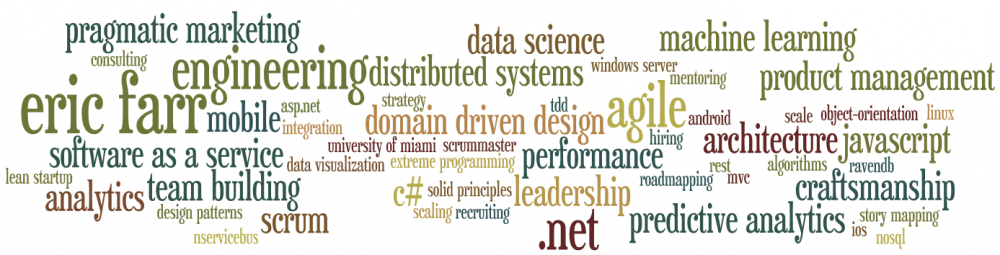
Wow! Quick, concise, and a huge time saver. Thanks so much!
Hello.
I made a bookmarklet for this must have feature:
https://github.com/binarycrafts/ACRExtensions
Hey Cosmin I’ve tried to use your bookmarklet thing but i cant seem to get it to work. I’m using chrome in windows 7. Any help would be great.
Use the Kindle link above and it takes you straight to the Amazon page you need for the highlights.
Hi Eric,
The Kindle has become a popular e-book reader and Amazon tries to come up with new features to make it more appealing. Kindle users can now make notes and highlights and access them through Amazon’s site. This however can be quite cumbersome and some users have difficulty accessing it online.
A new iOS app however might change that. This iOS app called Snippefy (www.snippefy.com) will be released on November 2013. With Snippefy, Kindle users can read and share notes and highlights all in one place. They can share these through different social media if they want and they can export them as well.
I wanted to share this with you because I find it interesting and really useful, I hope you will too.
Thank you
Nathan